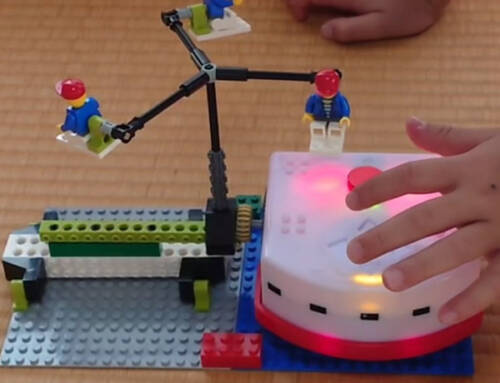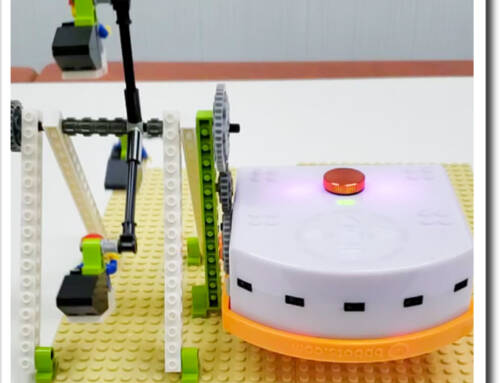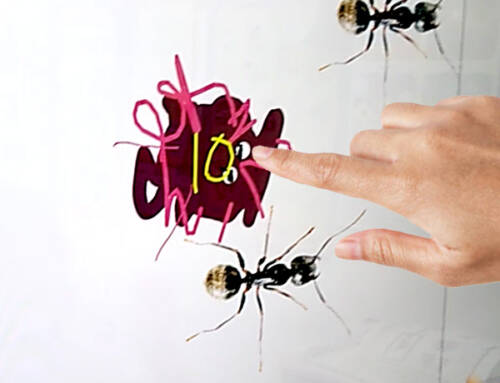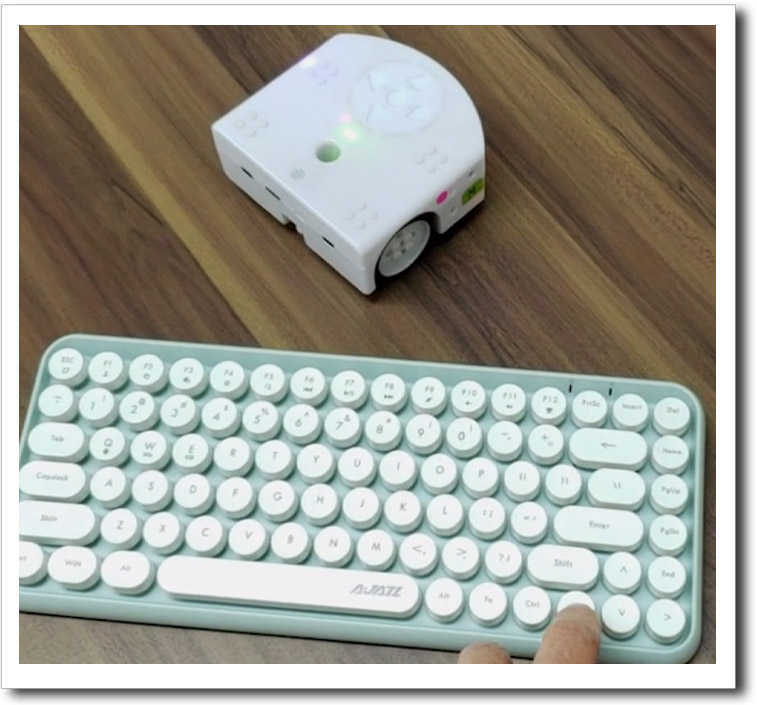
In this project, students will:
- Set Up Thymio for Keyboard Control: Connect Thymio to Scratch and configure keyboard commands for precise movements.
- Learn Movement Programming: Program Thymio to move forward, backward, and turn using simple keyboard inputs.
- Explore Creative Applications: Use keyboard control to complete challenges like navigating obstacles or collaborating on group projects like Hide and Seek or detection robots.
Solution Notes:
Key Concepts
Learn how to control Thymio using a keyboard with Scratch! While the Thymio remote control is great, using a keyboard brings unique advantages:
- No need for IR, which can be blocked by obstacles.
- Extended range for controlling the robot.
- Fine control of movements and turning radius.
- Opens up possibilities for more creative and interactive projects!
After mastering keyboard control, students can take on exciting challenges like playing Hide and Go Seek remotely or using a detection robot to find “dangerous” objects.
Lesson Overview
In this lesson, students will:
- Connect Thymio to Scratch and set up keyboard controls.
- Experiment with basic movement commands, including forward, backward, and turning.
- Explore creative projects using keyboard control.
By the end, students will not only gain a deeper understanding of programming and robotics but also build skills in creativity, logic, and problem-solving.
FUN FACT!
Did you know that using Scratch to control Thymio utilizes Wi-Fi, which is available almost everywhere? In contrast, a remote control uses infrared (IR), which sends many quick flashes of light to the robot’s sensor. While IR is great for close-range controls, Wi-Fi gives you more flexibility and fewer obstacles for communication!