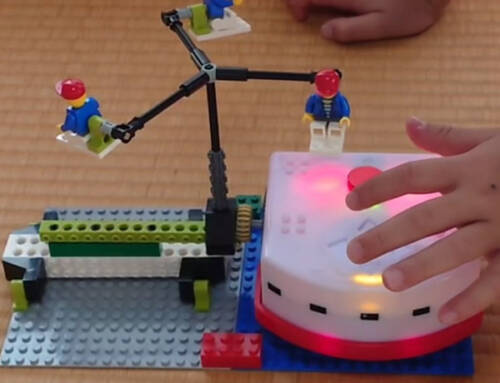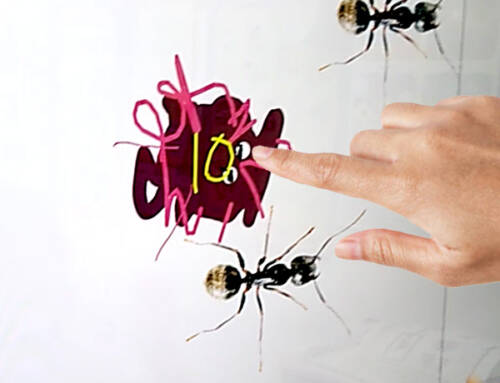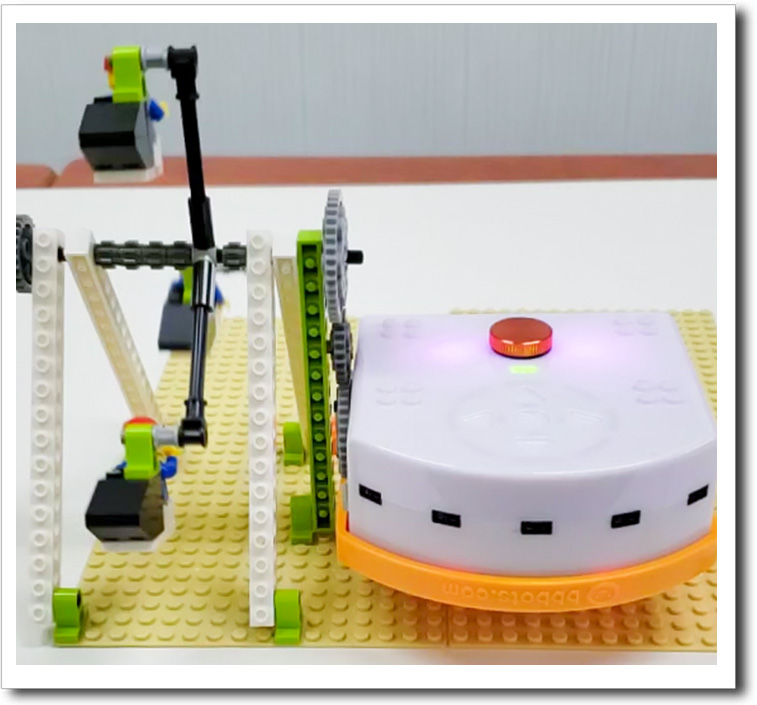
Learn how to build and automate a Ferris wheel with Thymio and LEGO-style bricks! This lesson combines engineering, creativity, and programming:
- Follow instructions to build a working Ferris wheel from LEGO-style bricks.
- Connect gears to automate the Ferris wheel using Thymio and the LinkVest.
- Advanced: Use VPL3 or Scratch to program the Ferris wheel to start, stop, and change speeds automatically.
- Advanced: Add music to the Ferris wheel using Thymio’s speaker or Scratch audio for a complete amusement park vibe!
Solution Notes:
Ferris wheel with Thymio Lesson Key Concepts
Learn how to build and automate a Ferris wheel with Thymio and LEGO-style bricks! This lesson combines engineering, creativity, and programming:
- Follow instructions to build a working Ferris wheel from LEGO-style bricks.
- Connect gears to automate the Ferris wheel using Thymio and the LinkVest.
- Advanced: Use VPL3 or Scratch to program the Ferris wheel to start, stop, and change speeds automatically.
- Advanced: Add music to the Ferris wheel using Thymio’s speaker or Scratch audio for a complete amusement park vibe!
Lesson Overview
In this lesson, students will:
- Build a functional Ferris wheel using LEGO-style bricks and follow step-by-step instructions.
- Learn how to connect gears to Thymio through the LinkVest for automation.
- Experiment with programming tools (VPL3 or Scratch) to control the Ferris wheel’s movements.
- Use Thymio’s speaker or Scratch audio to enhance the experience with sound effects or music.
By the end of this lesson, students will combine engineering and programming skills to create their very own Ferris wheel and gain confidence in mechanical design and automation.
Products/Materials
The following products and resources can be used in this lesson:
Thymio II Robot
LinkVest
5-Device Remote
Ferris Wheel Kit
FUN FACT!
Did you know Ferris wheels use gears to keep the ride smooth and balanced? The same concept is used in this lesson, where gears attached to Thymio power the wheel’s rotation. The very first Ferris wheel, built in 1893, was an engineering marvel of its time, and now students can create their own version!
Download the lesson PDF files below:
Check out the video tutorial/solutions below: