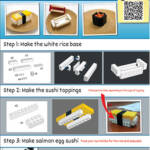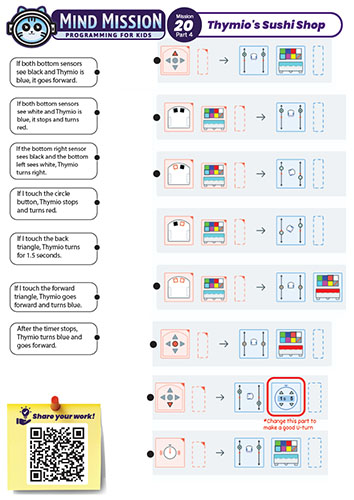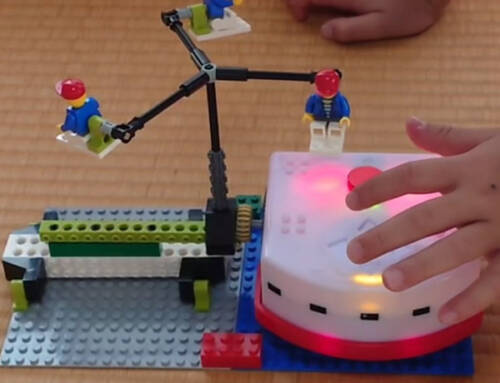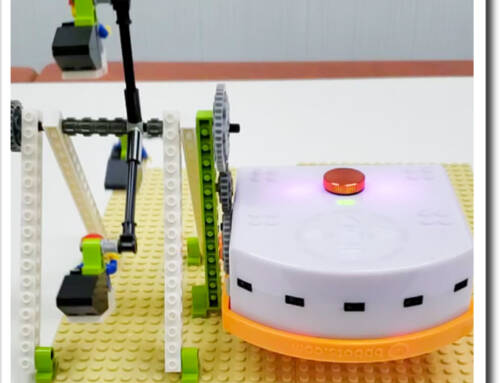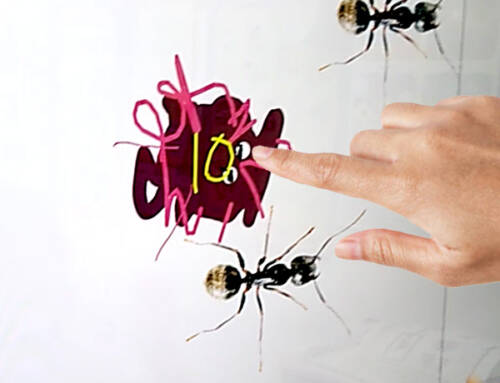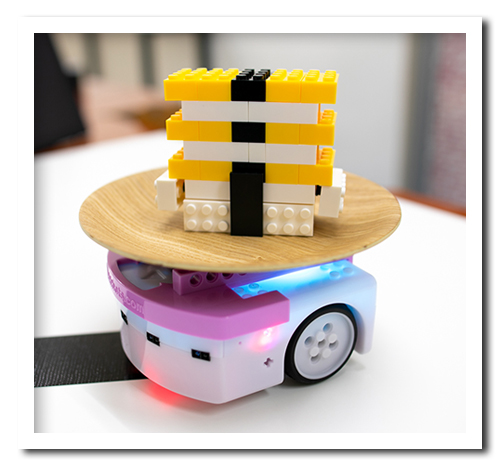
In this project, students will:
- Lesson 1: Make sushi from bricks and turn Thymio into a sushi-carrying robot using the light blue mode.
- Lesson 2: Use VPL3 to create their own version of the light blue mode that can stop at the end of the black line where the customer takes the sushi from the plate.
- Lesson 3: Use VPL3 to add an additional function so that the customer can touch the back arrow to make Thymio return after taking the sushi.
- Lesson 4: Combine all three lessons above and enjoy role-playing with Thymio’s Sushi Shop. Students can take turns making, ordering, and serving sushi.
Solution Notes:
For Thymio’s Sushi Shop, students will not only understand how to create their own program that makes Thymio follow a black line, but they’ll also add additional features including stopping at the end of the black path and adding a U-turn function.
They can also combine their creativity and problem-solving skills to make original kinds of brick sushi. There are also some fun sushi-themed Pixel Puzzles they can enjoy as they work through the lessons.
FUN FACT!
Did you know that you don’t have to wait for sushi to come around at a conveyor belt sushi restaurant? At most places, you can order through a computer and a train comes to your table and delivers your order. After that, you push a button to send the train back. In this programming lesson, we are going to create a custom ordering system using Thymio!
Download the lesson PDF files below:
Lesson 1 Notes and Solutions:
After making the white base, try making egg or tuna like in the pictures below. After that, students will be excited to make their own original variations to serve in Thymio’s sushi shop.


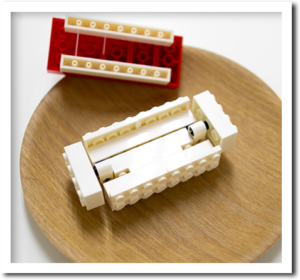
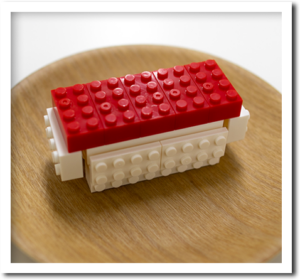

Lesson 2 Notes and Solutions:
Below is the basic VPL3 program for making Thymio follow a black path, but it’s missing one line to make Thymio turn left when arriving at the left edge of the tape. Challenge students to add the missing code.

Here’s the missing code:

Also, it’s a good idea to add a function to make Thymio stop between runs on the black line. Students can think about it on their own or copy the code below.

Finally, add a line of code that will make Thymio stop at the end of the black tape instead of turning around like it does in the pre-programmed light blue mode.

Lesson 3 Notes and Solutions:
In lesson 3, students can review lesson 2 and make the program again. After that, they should think about how to allow the customer to interact with the robot to send it back to the kitchen after taking the sushi. The code below will make Thymio do a U-turn after touching the back arrow button on Thymio. After that, it will follow the black line back to the kitchen and stop at the end of the line.
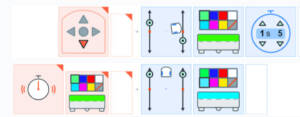
Lesson 4 Notes and Solutions:
In lesson 4, students will review the previous lessons and tie everything together to create a fully functioning sushi shop complete with brick sushi. Students will take turns acting as the customer and chef, ordering, making sushi, sending it on Thymio, taking the sushi off, and sending the robot back to the kitchen. This lesson is not only incredibly fun but also easy to understand and filled with important programming and problem-solving challenges that they will enjoy working on.
Here’s the final VPL3 program for reference. *Note that the time required for the U-turn timer will vary depending on the speed the robot turns.